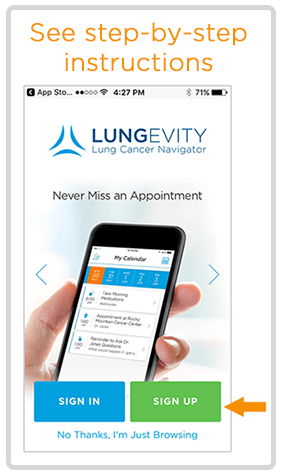The LUNGevity Lung Cancer Navigator is a customizable mobile app that puts your entire support network in the palm of your hand.
The app was created for lung cancer patients, family caregivers, and support team members to manage life after a lung cancer diagnosis. It helps you understand your diagnosis and provides tools and forums for asking questions, detailing symptoms, and managing medications. The app is a great way to communicate with your healthcare providers and to request support from friends and family.
Follow these easy steps to get started!
- WATCH the introductory video for a quick demonstration of how the Lung Cancer Navigator works.
- DOWNLOAD the free LUNGevity Lung Cancer Navigator from Google Play or the Apple App Store.
- VIEW the step-by-step instructions below to set up your app.
TELL US what you think! We’re eager to know what you find most beneficial and how we can make the Lung Cancer Navigator even more helpful in the future.
The LUNGevity Lung Cancer Navigator was developed through an educational grant from Bristol-Myers Squibb.